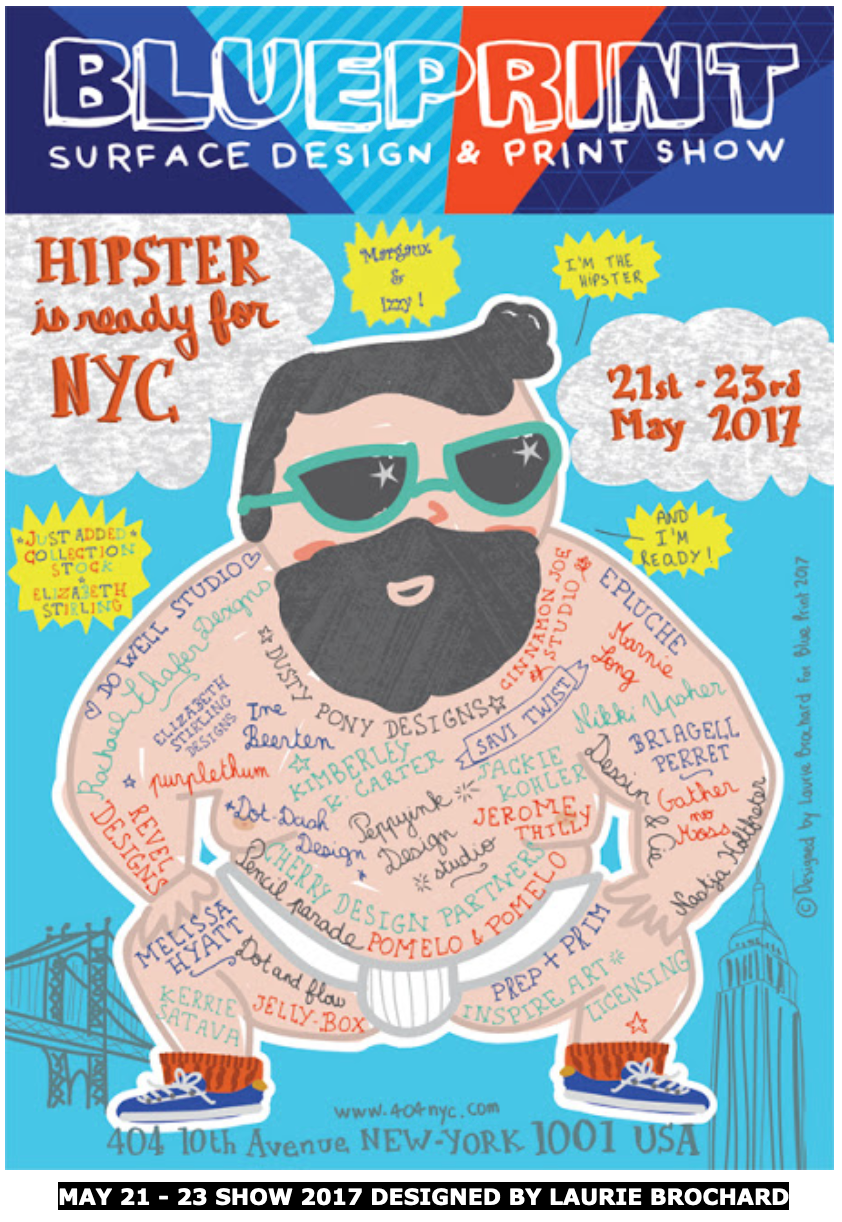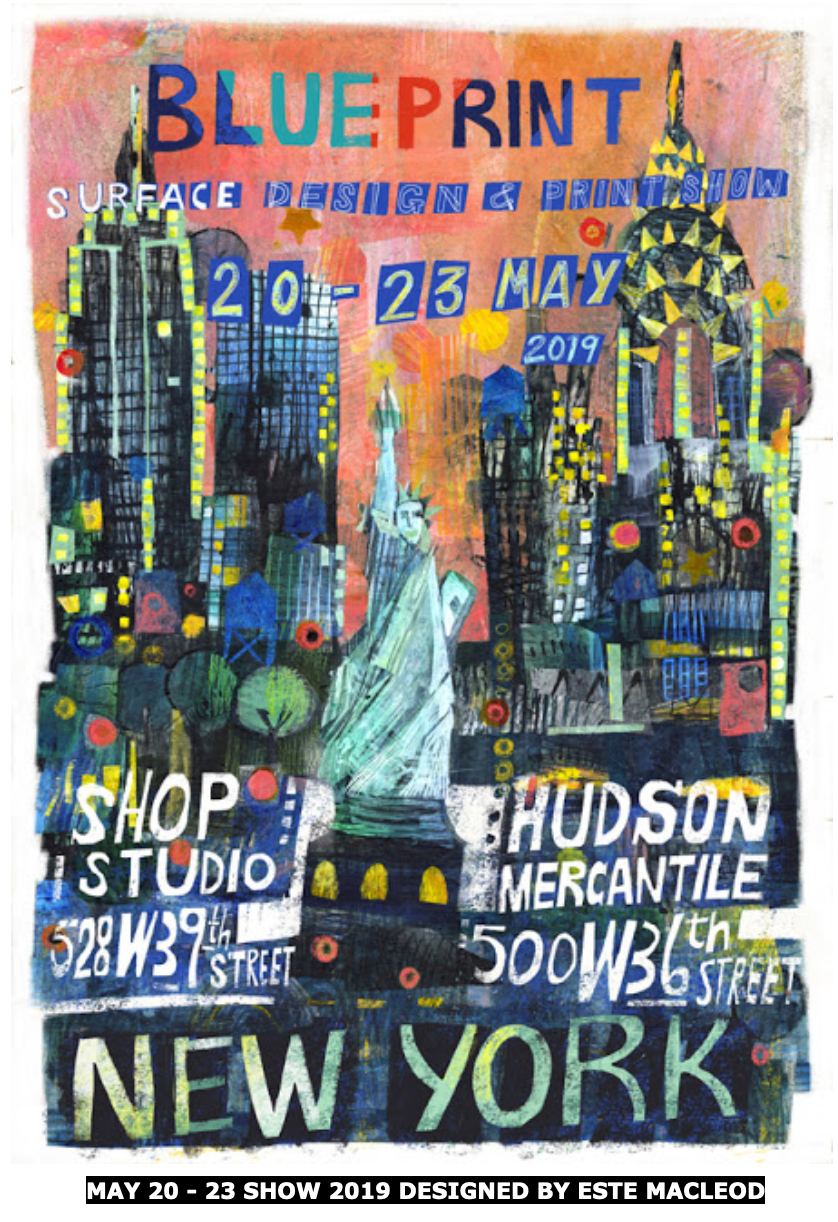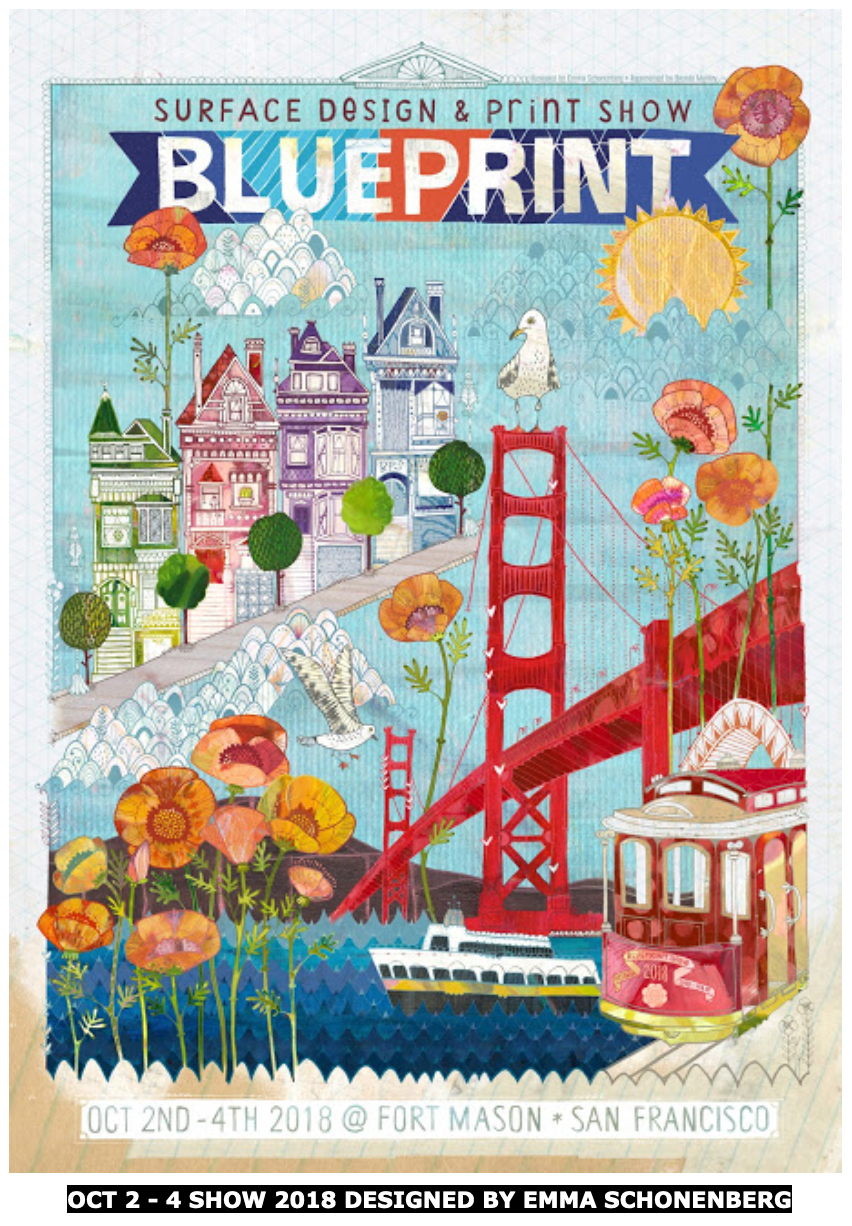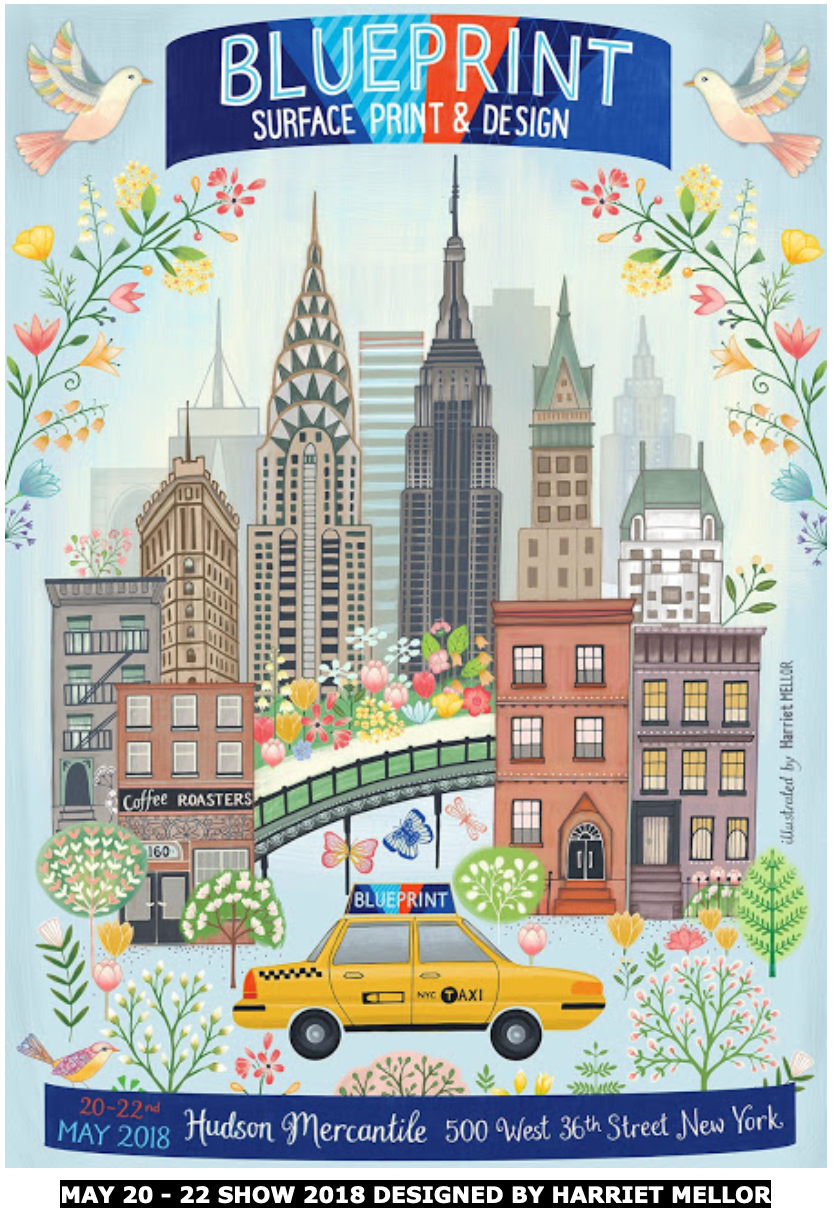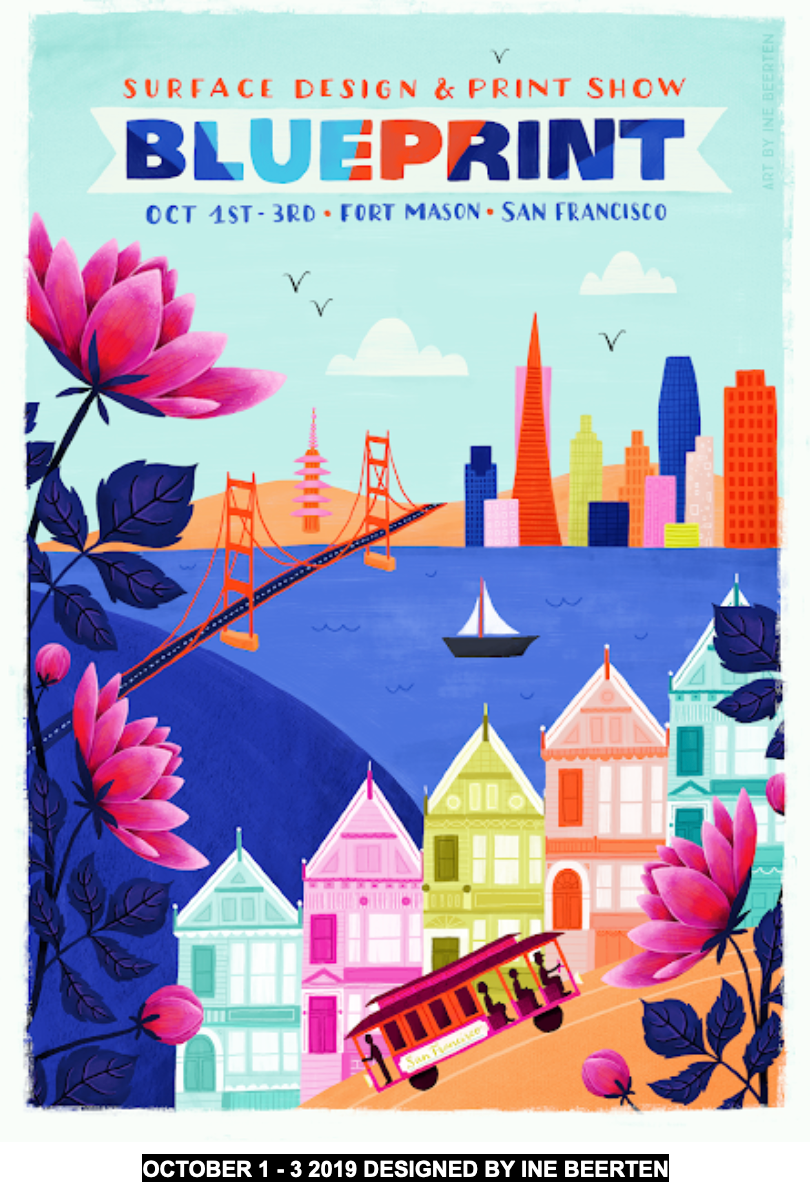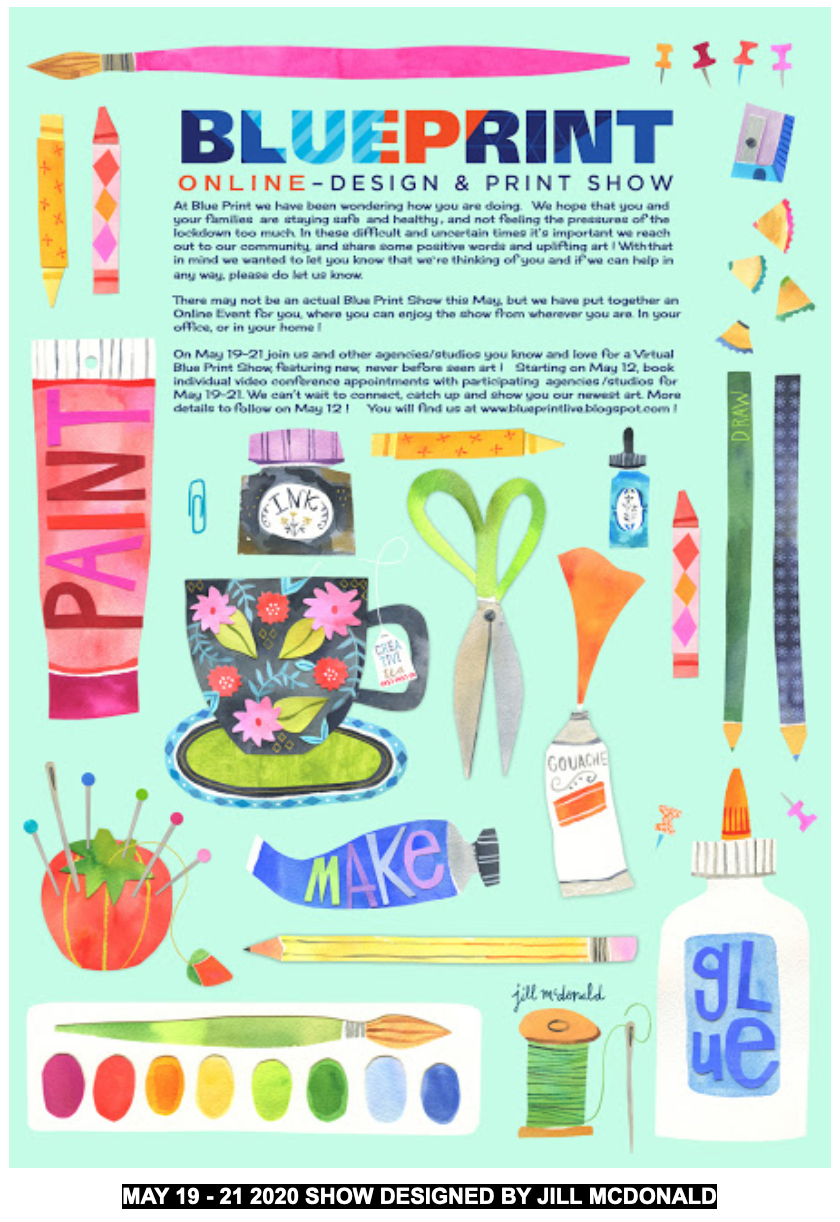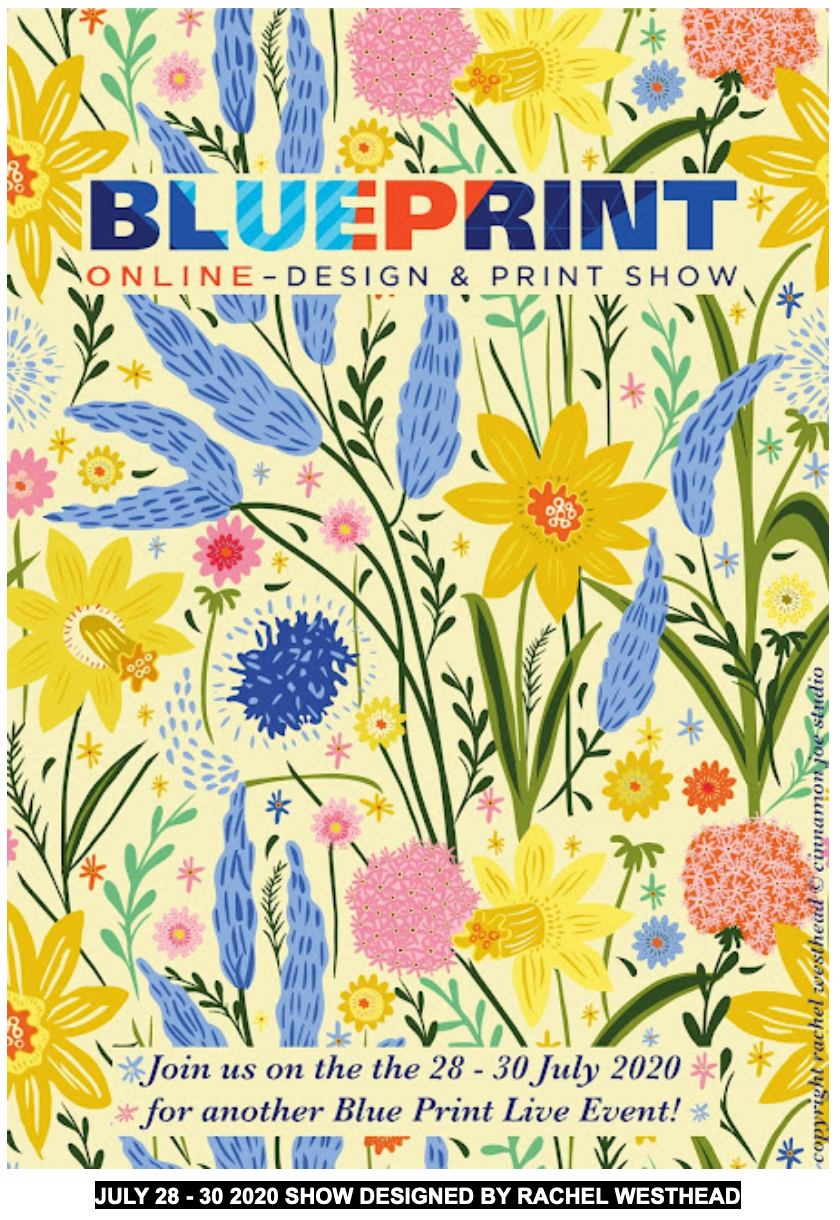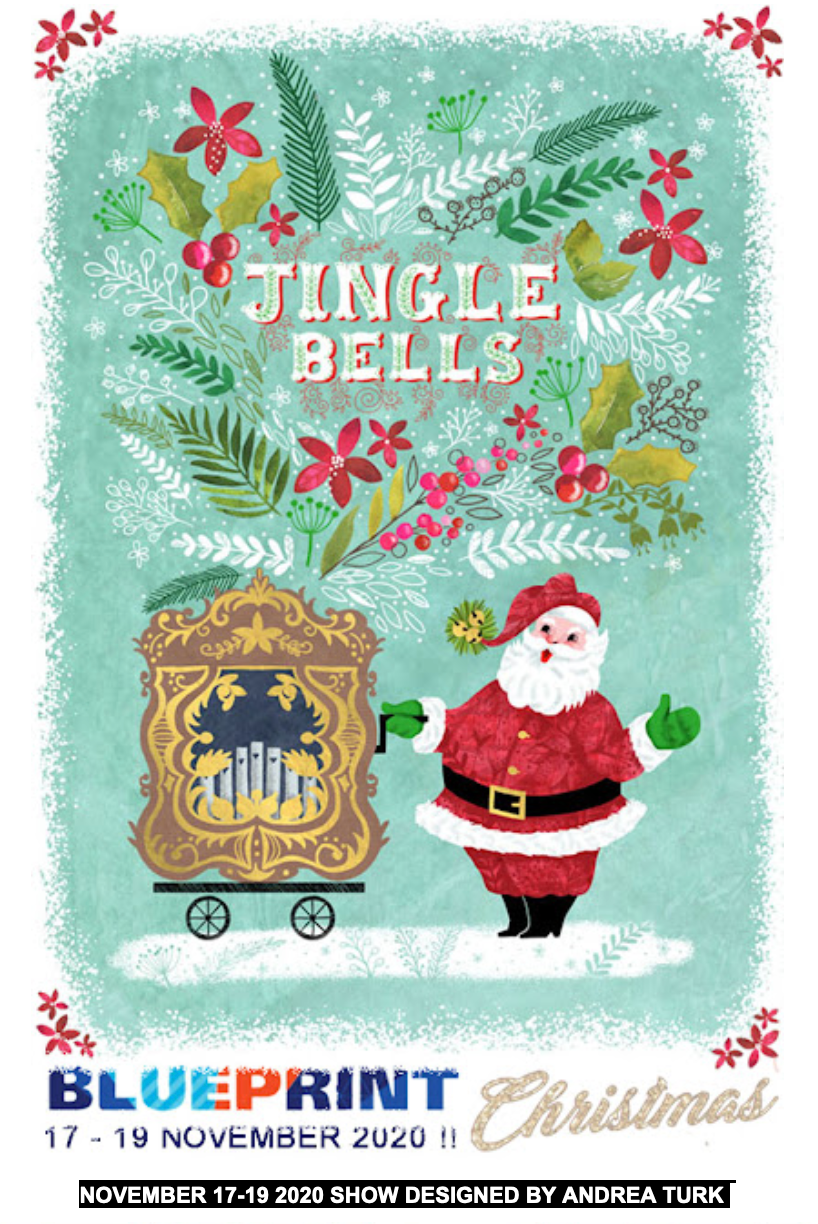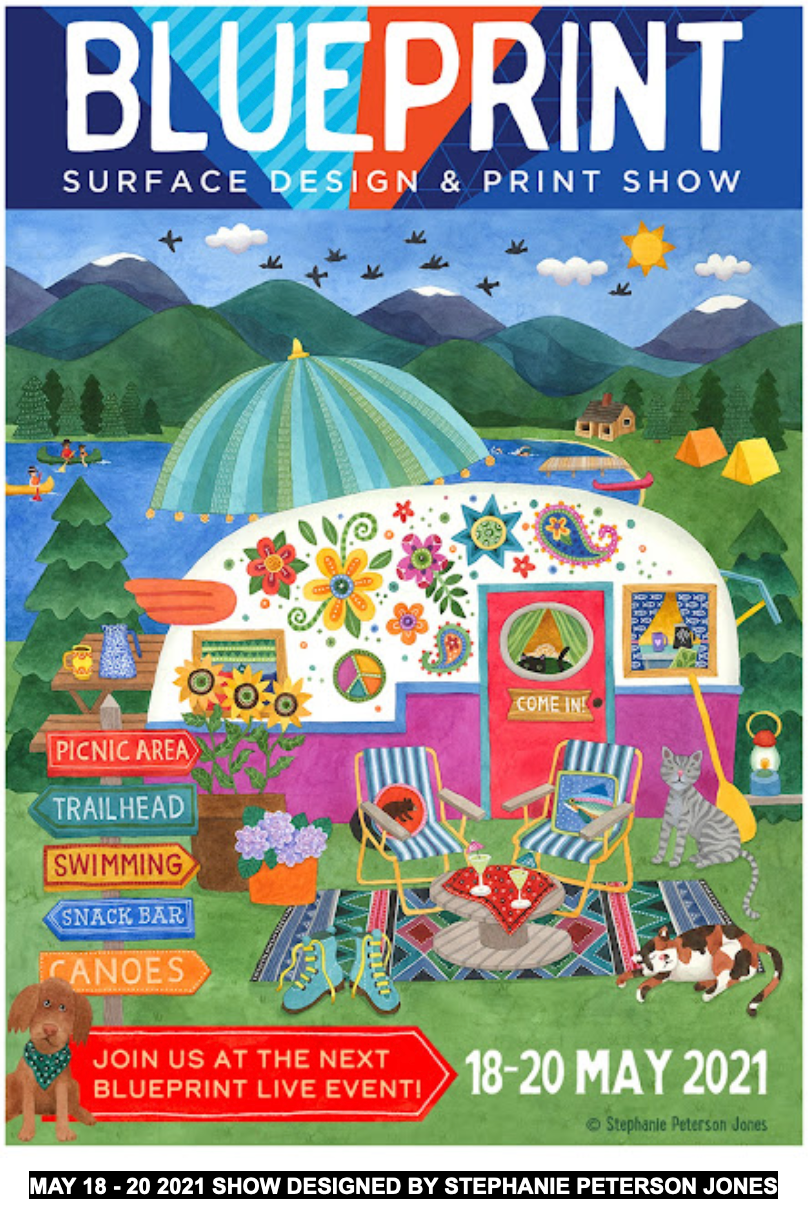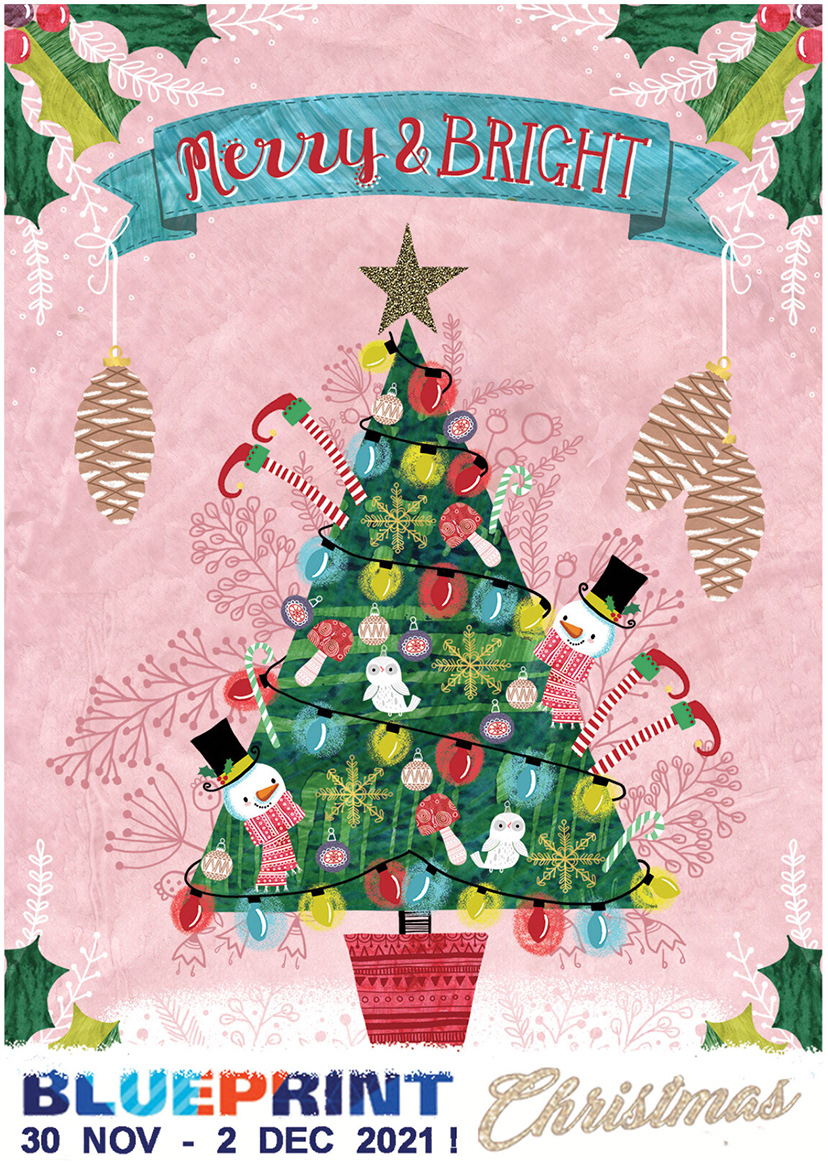ART DIRECTORS AND BUYERS SECTION
This event is open to Art Directors, Buyers and Licensees looking for original artwork for their products worldwide.
THE SHOW page displays all the thumbnails of the various studios and artists taking part in this three day event.
Click on one of the thumbnails and it will take you to their Exhibitor page, where you will find a bio and images representing the art of that studio or artist.
If you would like to meet this exhibitor over a live Zoom link, just click the blue Doodle button and it will take you to their 1:1 calendar page, where you can select a day and time to meet with them.
Once you have booked your meeting you will receive a confirmation email with the date, time, and Zoom link to join your meeting on the selected day.
Go up to the top of the page and click EXHIBITORS to go back to the exhibitors page.
To view the EXHIBITORS page you will need to register on the BUYERS REGISTER page. You must complete all fields on this form to be approved and receive your log-in details.
This section is only for buyers, if you are interested in exhibiting please read the information below, and then register your interest via the EXHIBIT form.
FROM : 10 SEPTEMBER 2024 ART DIRECTORS & BUYERS CLICK REGISTER HERE TO RECEIVE YOUR PASSWORD TO VIEW THE SHOW AND PREBOOK YOUR MEETINGS WITH EXHIBITORS FOR (5 - 7 AUGUST 2023) :
FROM : 10 SEPTEMBER 2024 ONCE YOU HAVE YOUR PASSWORD CLICK GO TO THE SHOW :
EXHIBITORS SECTION
To exhibit at the ONLINE Event each exhibitor will need the following :
1. A Zoom account so clients can have an online meeting with you. The free version is fine for this event.
Resource : www.zoom.com
There are several tutorials on using Zoom on the Zoom site.
2. A Doodle account so buyers can book an online appointment with you. This app has a monthly fee but you can use it free for 14 days. The Doodle platform, and the easiest to use, is the Doodle 1-1 Meeting Page.
Resource : www.doodle.com
There are several tutorials on using Doodle on the Doodle website. We have a video for making a 1-1 Meeting Page at https://www.youtube.com/watch?v=IOnefaH1Z1g&t=543s
You can now link your Doodle to Zoom, so that once your client clicks Book Now on your Doodle 1-1 Meeting Page, Zoom sends a confirmation to you and your client.
3. Once you set up your 1-1 Meeting Page, it generates a link which you send through to info@blueprintshows.com and we use it to link the Doodle button on your exhibitor page, to your meeting page. Clients can then just click the Doodle button to go to your meeting page, choose a time, and book a meeting.
The annual fee for both Zoom and Doodle is well worth it. One print sale will more than pay for them both for the the year.
4. Once in a Zoom Meeting with your client, it is very easy to talk and share your screen, using Adobe Bridge for a slide show, or a PDF in Adobe Reader.
5. You will need to confirm that you are proficient in using both Zoom and Doodle, before being admitted to the show. If we all use the same software it makes the process of appointment making much simpler for the the clients.
6. You will need a show thumbnail for THE SHOW page, that will link to your Exhibitors Page on the site.
Resource : Your show thumbnail image should be 700 x 525 pixels, at a resolution of 144 DPI. It should include your logo (if you have one) in the top left hand corner, and the copyright acknowledgment neatly at the top of the right hand side.
7. For your Exhibitor Page you will need a bio, a personal / studio image, and a maximum of 24 images to entice a buyer. Your bio should be exciting and up to date ! Your images to go with the bio should be relevant and new.
Resource : Each image should be 1000 px x 1000 px at a resolution of 144 DPI.
If you have any questions please email paul@blueprintshows.com.
A HISTORY OF BLUE PRINT POSTERS